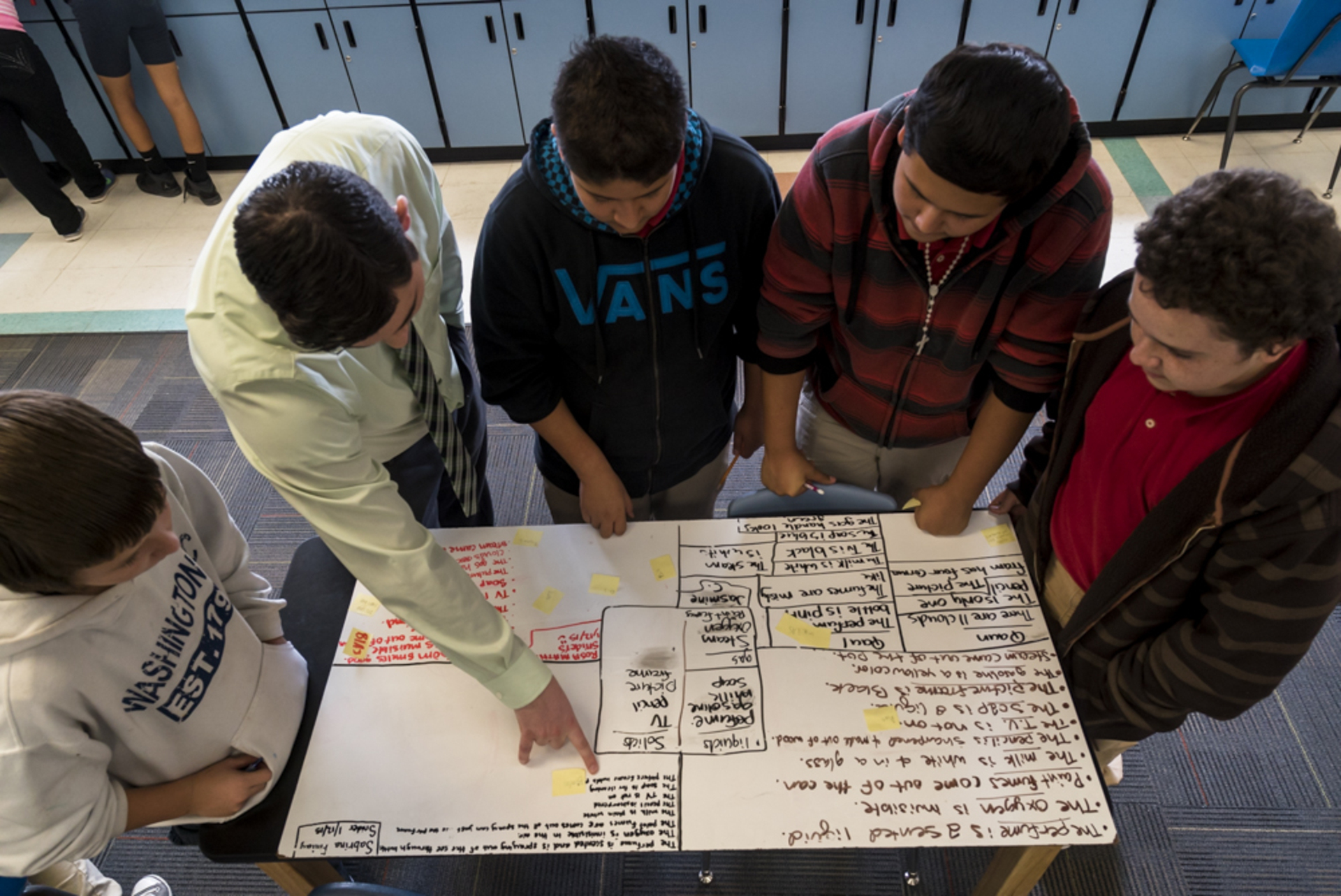January 30, 2019
Gantt Charts: Student Edition
By introducing students to a simple project management tool, you can better equip them to manage group projects.
Being able to complete group projects, work collaboratively, and hit deadlines on time are necessary skills for students to be successful both inside and beyond the classroom. However, many students end up unhappy after group projects because, “[insert name] didn’t do anything to help, and we both got the same grade.”
The need to work effectively with others will never go away, and it’s our responsibility to help students get work done productively. How can we help our students manage these projects? What tools exist to support them and hold them accountable?
Enter: the Gantt chart. Just as educators can use this tool for their own productivity, students can also use it to manage group projects.
Setting up a Gantt chart
It may sound complicated, but a Gantt chart is pretty much a bar graph with some extra pizzazz. Here’s how students can set theirs up.
- First, make sure that each group member (as well as you, the teacher) has access to the Gantt chart.
- Have students identify the tasks that must be completed by the group. These activities are listed along the left side of the Gantt chart and can be assigned to specific team members.
- Instruct students to be specific about when these items will start and end, so that team members know when they should start their tasks and how much time they will have to complete them.
Making group projects go more smoothly
Managing time is a huge challenge for many students, especially when working in a team. It’s no easy feat to divide up tasks and make sure that each person completes his or her part on time. But a Gantt chart gives the entire team the chance to hold each individual accountable for the group’s success, and ensures that the project won’t be completed the night before in a rush. Rather than turning everything in on the final day, students gradually complete tasks that are compiled together at the end. This guarantees that one person won’t end up doing all of the work.
Most likely, the first time that students try this new tool there will be some element of trial and error. It requires buy-in from each person, as well as a commitment to meet the specific task deadlines. But if group members are slacking, they can meet sooner rather than later to discuss accountability (and you can intervene before it’s too late). A Gantt chart acknowledges the contribution of each individual toward the success of the group. Each person and his or her contribution is a piece of the puzzle that builds the bigger picture.
Want to learn more? Check out this short video. Want to try it? Here's a free template.
Gantt charts work for teachers, too. Learn more here!