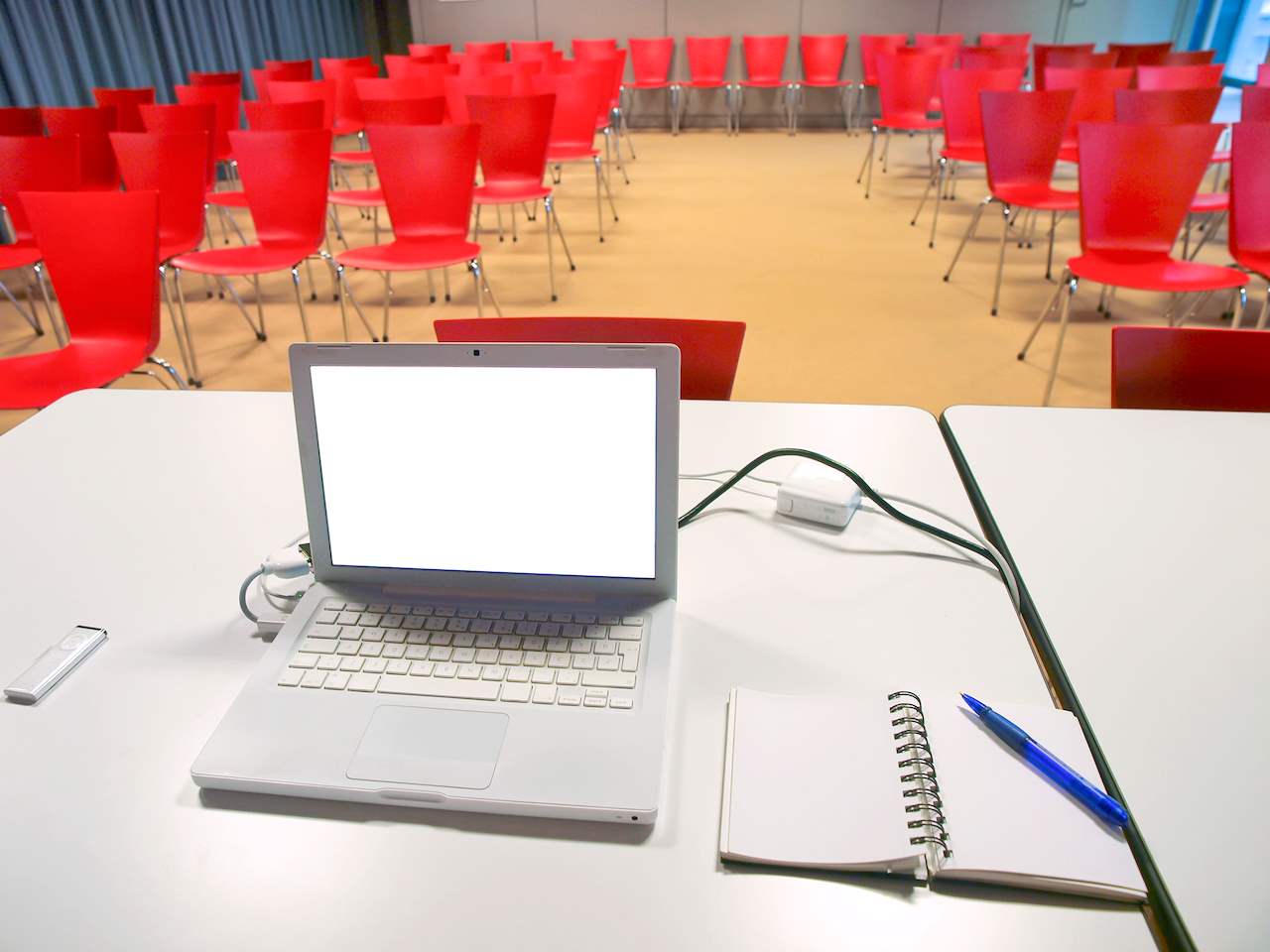InClass
Did you know that graphics improve the brain’s ability to understand key information at a glance? These days, infographics are everywhere. From showing you the best way to store vegetables to explaining how to change a tire, infographics present information in a visually appealing format. They’re a
Dec 11, 2018
Did you know that graphics improve the brain’s ability to understand key information at a glance?
These days, infographics are everywhere. From showing you the best way to store vegetables to explaining how to change a tire, infographics present information in a visually appealing format. They’re also succinct and to the point.
Infographics combine writing, icons, and design to present information. Often used in the news, for marketing purposes, and even in political campaigns, they can successfully communicate information to various audiences.
What is an infographic?
An infographic is a fancy word for an anchor chart. Choose a topic; add the content, some color, and a graphic or two; and there you have it! Infographics represent information in a quick, clear way. They include graphics to improve the brain’s ability to see patterns, processes, and trends.
Why should I use an infographic?
Just like you task-analyze in order to break down whole objectives into more manageable sub-objectives, infographics break down complex ideas into more easily digestible chunks. They can help students scan for key points before diving deeper into a topic or subject area.
As an educator, creating an infographic forces you to take a moment to really think about the key pieces of information that students need. Alternatively, you can ask your students to create their own infographics as an exercise in summarizing material (hint: maybe a new take on an end-of-lesson assessment?).
How do I create an infographic?
“I’m not an artist.” “I can’t do graphic design.” “I can’t draw.” Have no fear: there are plenty of resources you can still use.
Our personal favorite is Canva. It’s easy-to-use (ding!), it’s drag-and-drop (ding!), and it’s free (ding!). You simply select a template, add icons (pay a small fee to unlock additional graphics that are optional), adjust the template how you’d like, add your information, and download.
If you’re interested in more features plus presentations, reports, flyers, etc., you can try Piktochart for $39.99 per year using an Educator discount.
Still not convinced? Check out this three-step infographic on creating infographics that are easy as pie (or pie chart!).